 |
|
|
 |
|
| |
 |
|
|
|
|
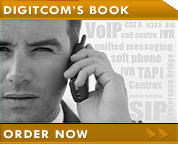 |
 |
 |
|
|
|
Nortel BCM 50 VoIP business phone system
|
|
|
Nortel BCM 50 VoIP business phone system
|
Suggested Retail Price (CDN$): $1,490.00
Our Price (CDN$): $1,190.00
You Save: $300.00 (20 %)
* Whole number only
Detailed Description
Nortel BCM 50 VoIP business phone systemOverview
BCM 50 is an all-in-one, affordable platform for converged voice and data communications for small to medium business with 3 to 20 stations, yet scalable to serve more than 40. The BCM 50 provides advanced capabilities such as robust telephony features, voice messaging and unified messaging, IP networking, internet access, contact centers with skills-based routing, and IP telephony. With an easy-to-use and highly flexible architecture, the BCM 50 enables small sites to benefit from convergence capabilities that were previously only available to much larger organizations.
Key Features
Affordable converged voice and data, all in one package.
Perfect for businesses with 3 to 20 users, yet scalable to serve more than 40.
Simple to use, install, and maintain.
Simultaneously supports a choice of digital and IP telephone sets.
Full features & benefits
The affordable BCM 50, scaled for small sites, comes pre-loaded with hundreds of features and a full suite of integrated applications. As your business grows and its needs evolve, you can activate more capabilities just by entering a key code.
One of the Industrys Largest Portfolio of Telephony Features: More than 200+ in all, lets you process calls with exceptional reliability, efficiency and flexibility. You can be sure that all callers receive prompt, professional treatment. Employees enjoy convenience, productivity and control features that reduce phone tag and frustration. For example, the system can put a call on hold to page a person, who can then pick up the call from any extension.
Voice Messaging: Enables callers to leave important information on a mailbox for a selected user, department or groups of users. The system adds call information, such as calling line ID, time and date of the call and priority level. Employees can record their own personalised greetings and enjoy password-protected access to their messages from anywhere. Mailboxes are virtually unlimited, as the BCM 50 provides 100 hours of message storage.
Automated Attendant: Answers calls 24 hours a day with your personalised greetings and routes calls to the right people, departments or voice mailboxes according to time of day, day of week, holiday schedule and calling line ID. The routing logic can include multiple levels, so callers can self-direct to exactly the right destination.
Unified Messaging: Converges voice, fax and email messages onto users PCs or laptops, to be managed by one standard application, such as Microsoft Outlook or Exchange. This convenience can be a real time-saver, especially for users with heavy call volume.
Convergence of Services over IP: Supports powerful new e-business applications that improve operations and customer service, cost-effectively extend network services to remote workers, increase portability, simplify moves and changes, and eliminate toll charges for site-to-site calls.
Universal Internet Access: Gives authorized users access to the company intranet or the Internet. Optional security features such as authentication, encryption, firewall and virtual private networks (VPNs) provide safe connectivity among business sites and for mobile or home-based employees.
Call Center: Distributes incoming calls among up to 10 active agents or designated employees, to create an order desk, reservations department, customer service group or technical support center. Calls can flow into two queues aligned with agent skills, so callers have an express lane to the right destination, and agents can give the best possible service.
Computer Telephony Integration (CTI): Enables you to use third-party, PC-based applications to control telephone services, such as a click-to-call company directory or automatic screen pops of a customers account status alongside a customers call. Its simple to activate, set up and manage these applications from any workstation that has LAN or Web access, using a standard management application called Element Manager and Start up Profile.
|
|
|